How Can We Help?
Connection with D2 series personal computer.

Question
I am trying to back up a D2 series PLC program to a computer.
Which cable should I choose between the PLC and the computer?

Answer
To connect to port 1 (programmer port), use the Z-20JP cable in combination with the S-9CNS1 conversion connector.
If your computer does not have an RS-232C serial port, prepare a commercially available USB-serial port conversion cable.

Notes
When using a commercially available USB-serial port conversion cable, install the manufacturer’s genuine device driver and check from the device manager of the personal computer, that the serial port has been added.
At that time, set the serial port to be COM1 to COM8.
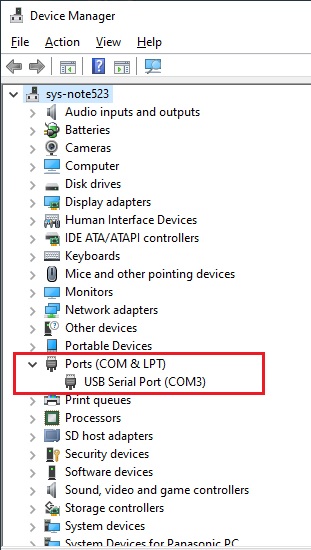
At that time, set the serial port to be COM1 to COM8.
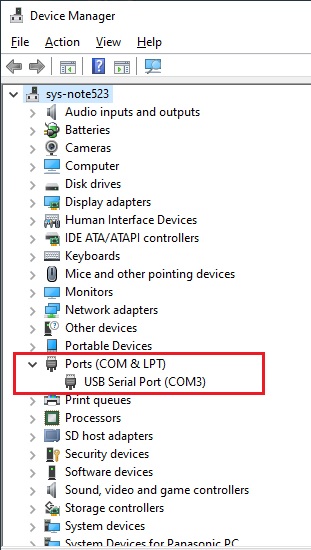
Related keywords
D2-230 D2-240 D2-250 D2-260 D2-263 D2-265 SZ-3 SZ-4 SZ-4M
Inquiry
Technical support
Click here for inquiries by email
Click here for inquiries by email
