How Can We Help?
Convert from DirectSOFT to kpp

Question
I would like to migrate my programming software from DirectSOFT to KPP.
Please tell me how to read the data saved in the personal computer with DirectSOFT into KPP.

Answer
Please export the project created by DirectSOFT.
Start the programming software (KPP) and import the project created by DirectSOFT.
Please see the steps below for details.
Transfer of program
1.Please export the document of the project created by DirectSOFT.
2.Start the programming software (DirectSOFT) and select “File”->”Export”->”Program” from menu.
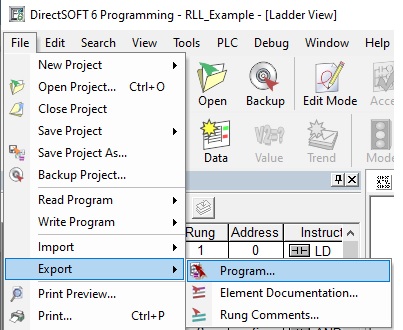
3.Save the program in .txt format.
4.Start the programming software (KPP) and select “Start new Project”.
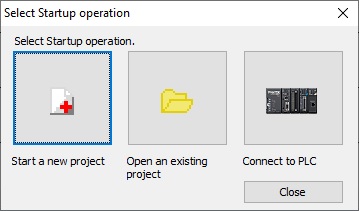
5.Follow the instructions on the screen and enter PLC Series,PLC Model,Drive Path ,and Project Name.
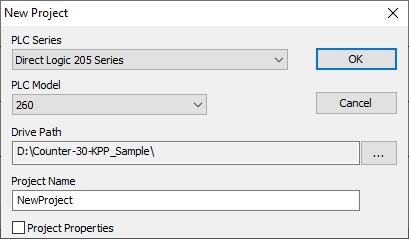
6.Select “File”->”Import”->”Import Program” from menu.
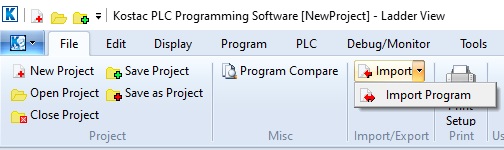
7.Select the .txt file you exported in DirectSOFT.
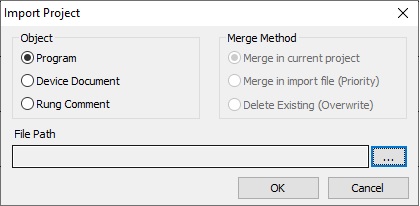
8.Select “File”->”SAve as Project” from menu and save the project to your pc.
2.Start the programming software (DirectSOFT) and select “File”->”Export”->”Program” from menu.
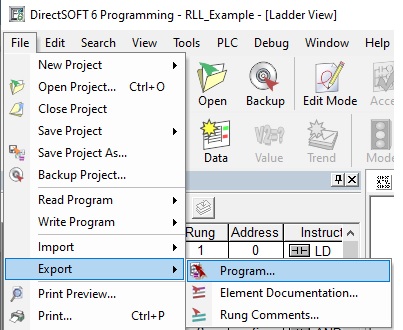
3.Save the program in .txt format.
4.Start the programming software (KPP) and select “Start new Project”.
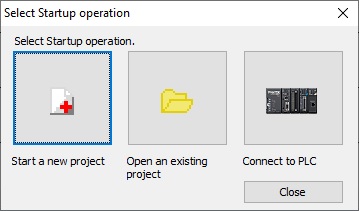
5.Follow the instructions on the screen and enter PLC Series,PLC Model,Drive Path ,and Project Name.
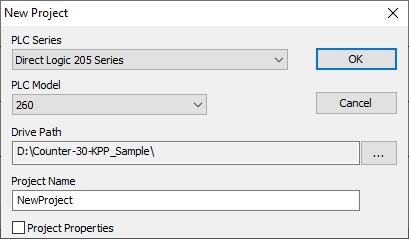
6.Select “File”->”Import”->”Import Program” from menu.
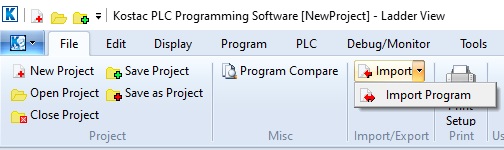
7.Select the .txt file you exported in DirectSOFT.
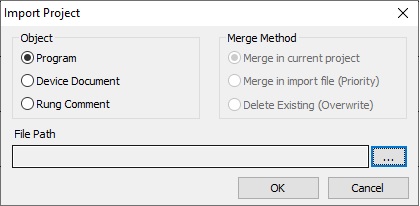
8.Select “File”->”SAve as Project” from menu and save the project to your pc.
Transfer of nickname / wiring information
The steps are the same as for the project.
Change the type of data to be imported or exported.
DirectSOFT : Element Documentation
KPP : Device Document
Change the type of data to be imported or exported.
DirectSOFT : Element Documentation
KPP : Device Document
Inquiry
Technical support
Click here for inquiries by email
Click here for inquiries by email
