Connection with SA /SR(D3) series PC

Question
I am trying to back up the SA / SR series PLC program to a computer disk.
Which programming software, PLC and computer connection cable should I choose?

Answer
The SA / SR series does not have a serial communication port.
The serial communication unit E-03DM is required to connect to a personal computer.
However, this series has already been discontinued and is no longer available for sale.
Please contact us as it can be rented if necessary.
For programming software, download DirectSOFT from our website, install it, and use it.
(“KPP: Kostac plc Programming Software” does not support SA / SR-21 / 22)
* For customers using SA-20 / SR-20 Here Please refer to the.
Use S-30JD-T to connect to E-03DM.
If your computer does not have an RS-232C serial port, prepare a commercially available USB-serial port conversion cable.
(S-9CNS1 + Z-20JP + S-25CNP1 may be combined instead of S-30JD-T)

Notes
At that time, set the serial port to be COM1 to COM8.
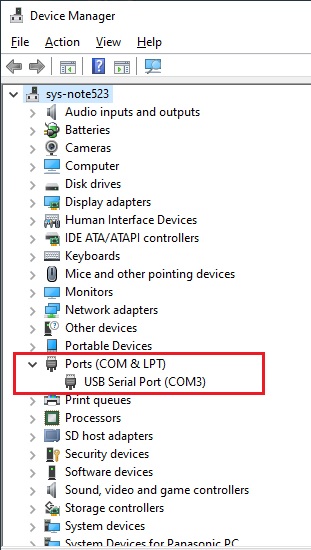
E-03 DM switch setting
Area code: 1 Baud rate: 19200bps Parity: None Self-diagnosis: None Delay: None Operation mode: PRG mode ACII / HEX: HEX
Online / offline switch: Online (right (top) side)

Related keywords
Inquiry
Click here for inquiries by email
