KPP comment display

Question
I am developing a ladder program using KPP.
The full text of the comment displayed in the circuit is not displayed, and the latter half is cut off.
Please tell me what to do.

Answer
KPP comments can be registered by selecting “Program”->”Comment Edit”->”Device information” from the menu.
You can register three types: (1) nickname, (2) wiring information, and (3) comment.
(1) Please use the nickname for identifying several characters.
(2) It is convenient to use the wiring information to manage the wire number printed on the mark tube.
(3) It is convenient to use comments to briefly explain the meaning of signal lines.
And if you want to display the full text, please use (3) comment.
* (1) Nicknames are displayed according to the width of the cell, and if the registered characters are long, the full text will not be displayed.
See the explanation below for details.
How to display the full text of a comment
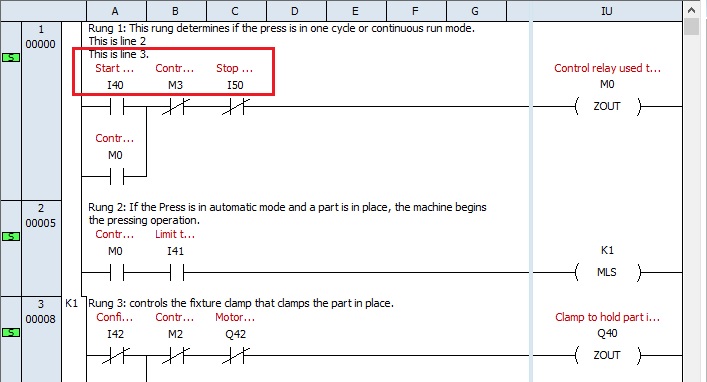
2.From the KPP menu, go to “Setup”->”Option”.
3.Set the View tab to “Graphical View”.
4.In “Additional information display”, check only “Device name and Device comment”.
5.In addition, increase the “Max device comment row” as needed.
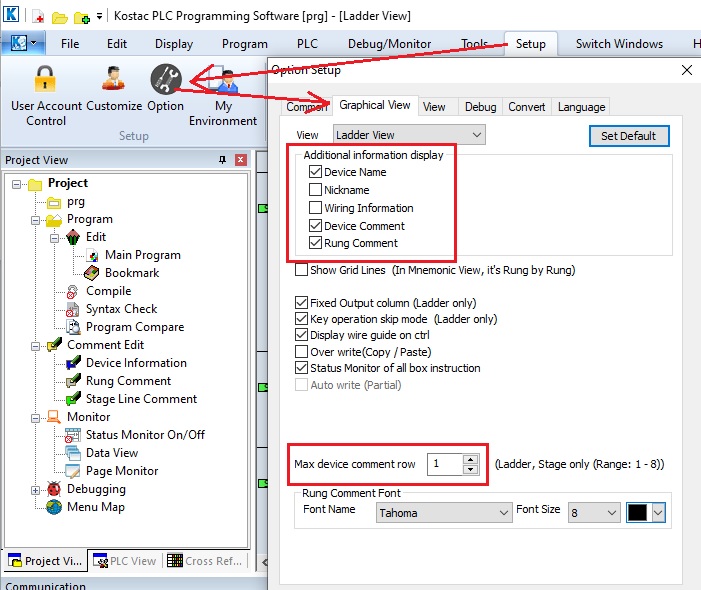
6.If you change the settings as described above, the comment will be displayed in multiple lines and the full text will be displayed.
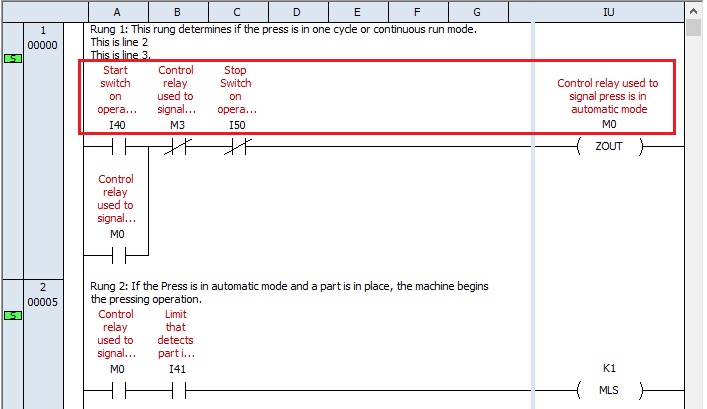
Inquiry
Click here for inquiries by email
