How Can We Help?
How to use On Board AD/DA of JX-BASIC-EX2

Question
I would like to use the on board analog input and output of JX-BASIC-EX2.
What settings should I use?

Answer
This is set in the system configuration screen of JX Programming Software.
See below for details.
How to setting
From the JX Programming Software menu, go to “Setup” -> “System Configuration” and open the CPU “Config”.
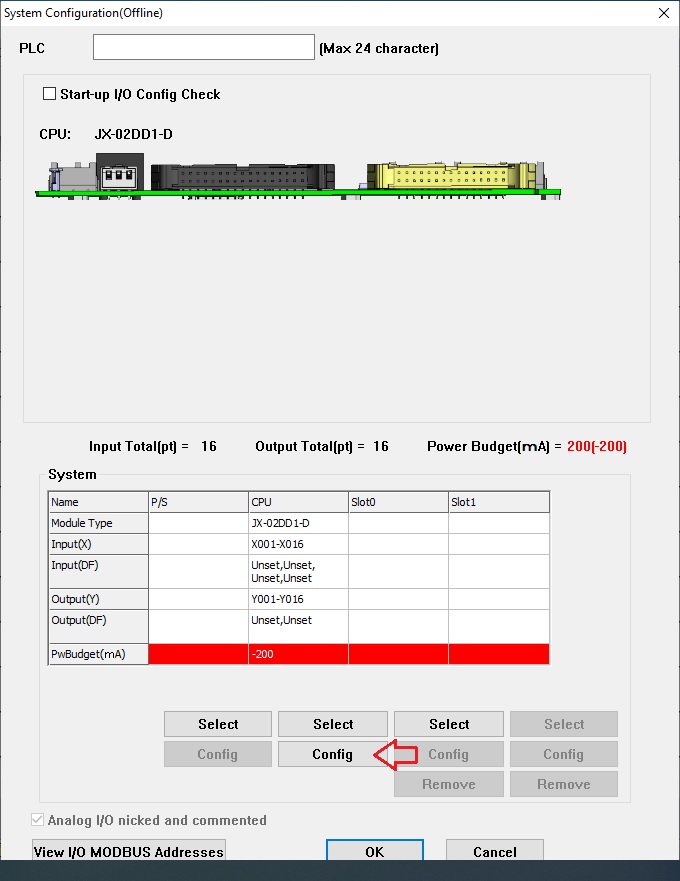
Set up each channel.
Analog values are managed in the data register: DF area.
If you want to use continuous areas, check “Continuous Address”.
In this case, if you specify the address of analog input CH1, the other channels will be automatically numbered continuously.
If you want to specify separate addresses, uncheck “Continuous Address” and set the data register for each CH.
1. Check whether “Voltage or Current” is to be used for each analog input.
2. Set “Input Range and Scale Range” to convert the input value to an industrial value.
3. Set which data register (DF) the input value will be set to.
4. Check whether “Voltage or Current” is to be used for each analog output.
5. Set which data register (DF) is to be used for the output value.
6. Set the “Scale Range and Output Range” to convert the output values from industrial values.
7. Click “OK” to save the data.
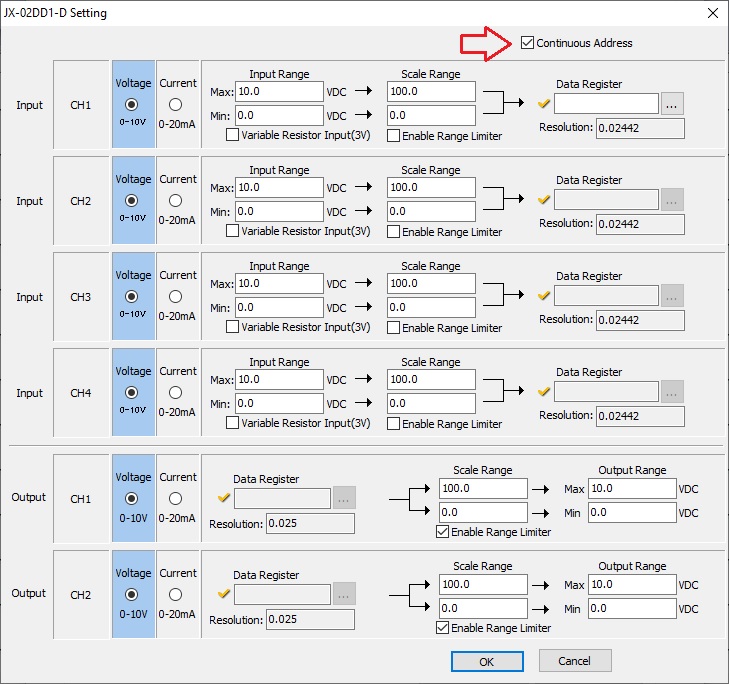
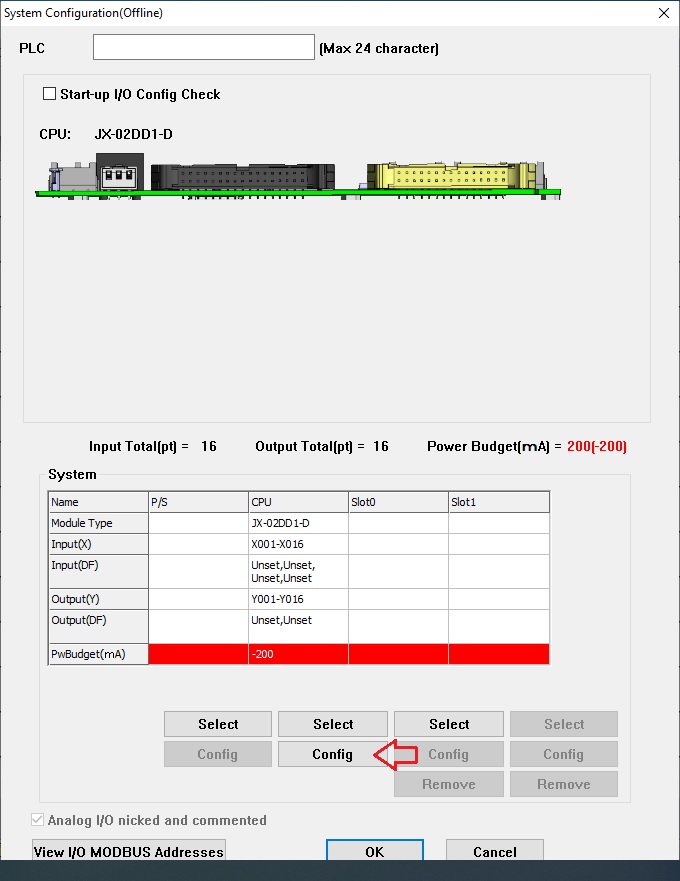
Set up each channel.
Analog values are managed in the data register: DF area.
If you want to use continuous areas, check “Continuous Address”.
In this case, if you specify the address of analog input CH1, the other channels will be automatically numbered continuously.
If you want to specify separate addresses, uncheck “Continuous Address” and set the data register for each CH.
1. Check whether “Voltage or Current” is to be used for each analog input.
2. Set “Input Range and Scale Range” to convert the input value to an industrial value.
3. Set which data register (DF) the input value will be set to.
4. Check whether “Voltage or Current” is to be used for each analog output.
5. Set which data register (DF) is to be used for the output value.
6. Set the “Scale Range and Output Range” to convert the output values from industrial values.
7. Click “OK” to save the data.
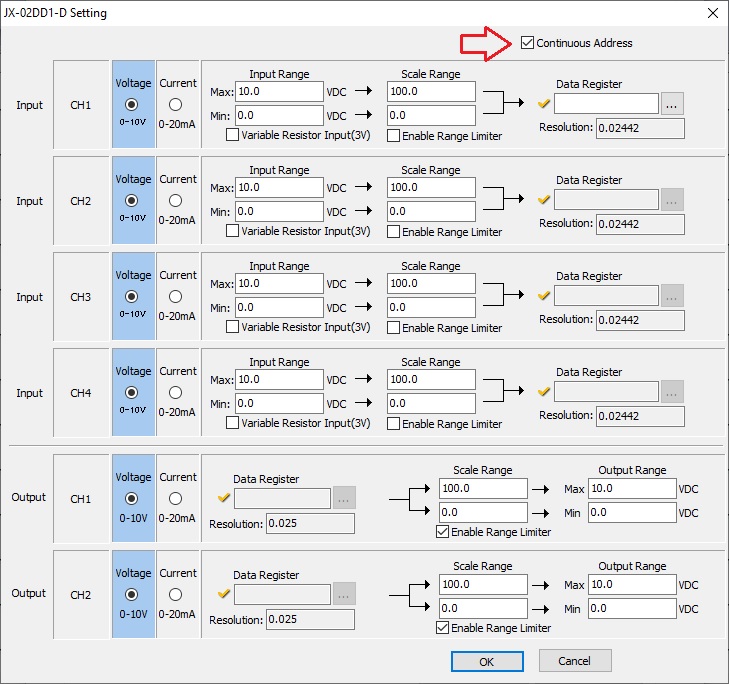
Inquiry
technical support
Click here for inquiries by email
Click here for inquiries by email
