How Can We Help?
Bulk rewrite of Retentive, etc.

Question
I would like to modify all the JX-Series functional memory attributes (Retentive, Initial value, Nickname, Address Comment) at once.
It is a hassle to rewrite them one by one using programming software.
Is there an easy way to rewrite them all at once?

Answer
From the JX Programming Software menu, select “Export” to output a CSV file.
After modifying it in Excel, it’s easy to “Import” it.
Work Procedure
1.From the JX Programming Software menu, select [File] → [Export].
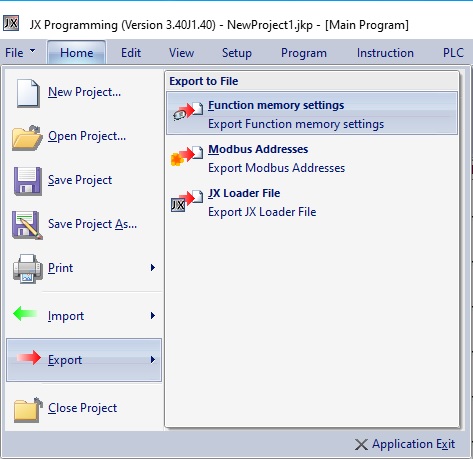
2.Select which functional memory to export.
3.Open the exported file in Excel and modify it.
..Each item corresponds as follows.
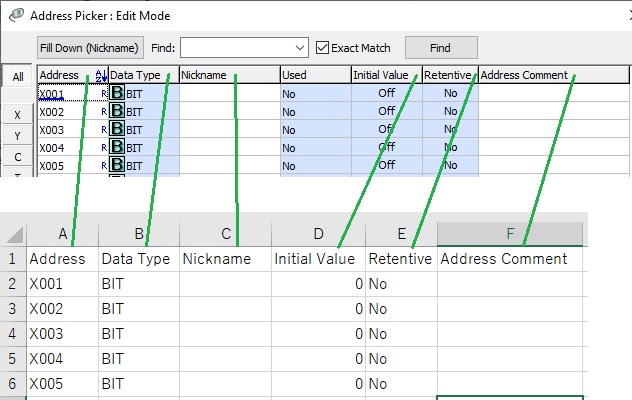
4.From the JX Programming Software menu, select [File] → [Import] and import the modified file.
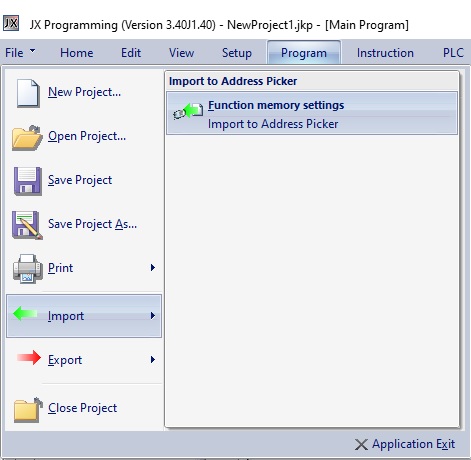
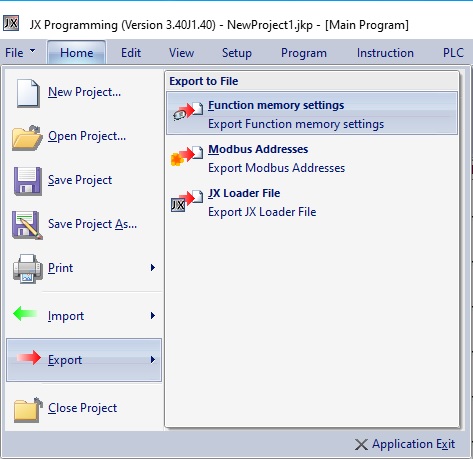
2.Select which functional memory to export.
3.Open the exported file in Excel and modify it.
..Each item corresponds as follows.
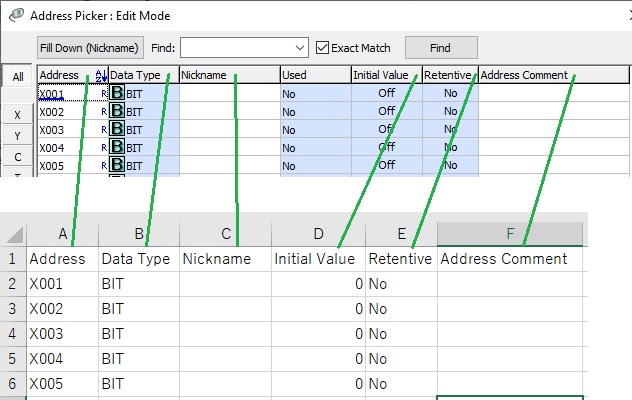
4.From the JX Programming Software menu, select [File] → [Import] and import the modified file.
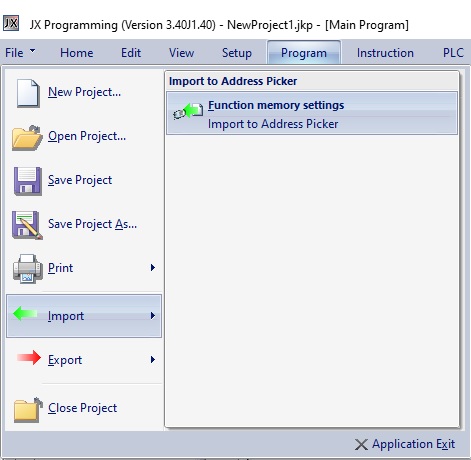
Inquiry
technical support
Click here for inquiries by email
Click here for inquiries by email
