How Can We Help?
How to use Simulation function

Question
I would like to use the simulation function to debug with KPP (Kostac PLC Programming Software).
Please tell me how to use it specifically.

Answer
By using the simulation function of KPP, you can test the ladder program you created even if you do not have an actual PLC.
The simulation function can be used with the SJ-Ether series, D0 series, and D2 series (excluding D2-230 and 240).
Also, there are some commands that cannot be simulated.
For details, see “Start Simulation” in the table of contents of the KPP Help.
Work Procedure
1.From the KPP menu, select [Debug/Monitor] → [Start Simulation].
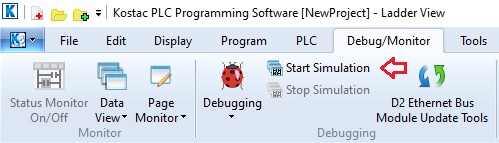
2.From the KPP menu, select [PLC] → [PLC Mode Change] and switch the PLC mode to “RUN”.
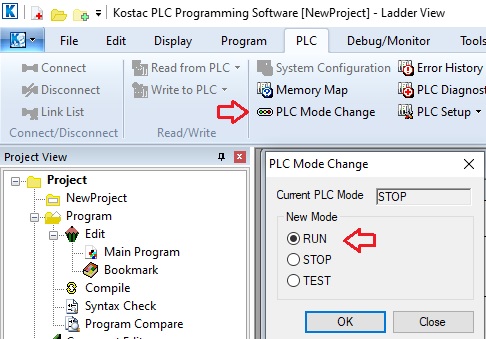
3.If you want to change the values of data registers, etc., monitor/operate them using “Data View” in the “Debug/Monitor” menu.
4.Once the simulation is finished, select “Stop Simulation” in the “Debug/Monitor” menu.
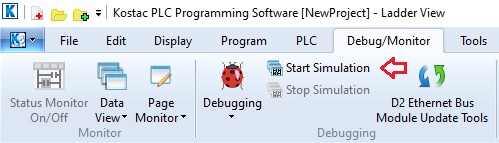
2.From the KPP menu, select [PLC] → [PLC Mode Change] and switch the PLC mode to “RUN”.
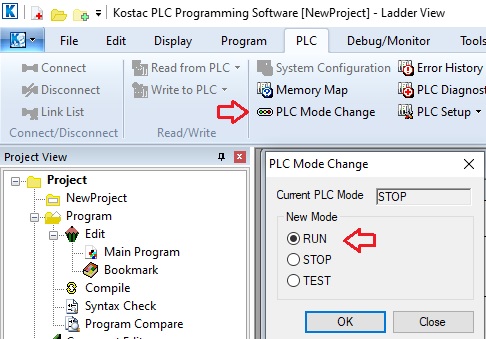
3.If you want to change the values of data registers, etc., monitor/operate them using “Data View” in the “Debug/Monitor” menu.
4.Once the simulation is finished, select “Stop Simulation” in the “Debug/Monitor” menu.
Inquiry
technical support
Click here for inquiries by email
Click here for inquiries by email
